New to the Neighborhood?
Contents
New Users
- Click the register link in the top right corner of this website.
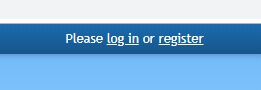
- Fill out your information, create a password, and select the account type you are applying for. Most commonly the account type will be Homeowner.
- Sit back relax and wait for approval. Typically happens within 24 hours.
How To Fix Or Add Your Spouse's Email Address
- Sign into your account, then click the Welcome, <your name> link in the top right corner of this website.
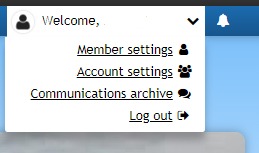
- Click on Account Settings.
- Click on Members as shown in the box below, then click Add member. Please note: You cannot typically edit a member that has an email assigned in which case we'll just add the new member to the account with the correct information and email, then delete the incorrect member.
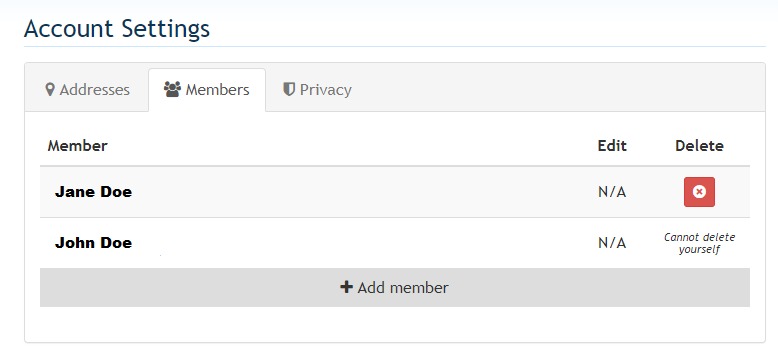
- Select Joint Member for type and fill in the appropriate details. Once finished click Save member.
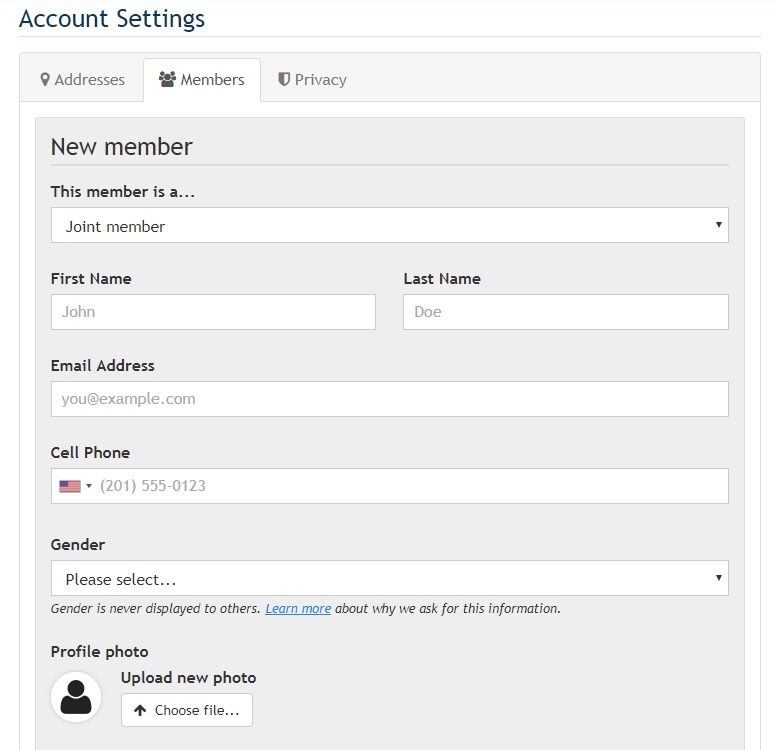
- If necessary, delete the incorrect member off from the account. You are all set.
Pages
- Home
- News
- Events
- Community Memories
- Forum
- Neighborhood Alerts
- Directory Information
- Board Members
- Committees
- Resident Directory
- Local Services: Village & County
- Lake Information
- Committee Inquiries
- Architectural Committee Request
- Landscape Committee Request
- Governing Documents
- Covenants
- Bylaws
- Resolutions
- Minutes
- Financials & Budget
- Ski Club Resources & Forms
- Lake Covenants
- Lake Usage Guidelines
- Boat Insurance Requirements
- Ski Boundary
- Strategic Plans
- Member Request Policy & Procedure
- Ski Club Member Application - Paper
- Ski Club Member Interest Transfer
- Ski Club Waiver Form - Minor
- Ski Club Waiver Form - Adult
- About Ninovan Lake Estates
- Amenities
- Contact Us
- Newsletters
- New to the Neighborhood?


